Here's a tidbit I learned today that I thought I'd pass on:
My laptop wouldn't power up (GASP!!!! ohhhh noooooo!!!!!!). There was no response at all when I pressed the start button, regardless of whether or not it was plugged in.
We took it in to the Best Buy Geek Squad, and the first thing our Geek (sorry, couldn't resist) did was take the battery out. Then he plugged in the laptop, and presto, power.
Apparently sometimes the batteries can move so that one or more of the connectors aren't touching, and rather than allowing the computer to short out, it simply powers down to protect itself (cool huh).
The solution is to make sure that the laptop is turned off, remove the battery, then plug the laptop in using the power cord. Once it's powered up, tip it over and reinsert the battery. At this point you may have to recharge the battery, as it may have become drained (mine was).
Ok DON'T LAUGH. This was news to me!!! I'm a laptop newbie ;-)
skip to main |
skip to sidebar




My Other Blogs
Blog content, including text and images, is protected by copyright.
POSTS OF NOTE
- What To Do When Your Laptop Won't Power Up
- They're Doing What With Our Luggage??
- Making A Dog Bed
- Is Friday The 13th Actually Safer?
- I Love My Air Popcorn Popper But What A Mess!
- Dr. Oz, Anti-aging In The Blue Zones
- Building A Good Dog Fence
- Awesome Coffee
- As Hot As Vegas - In Yellow Grass Saskatchewan
- A Money Funny
Search My Blogs

Custom Search
Search The Net

Custom Search
Blog Upp
Meow!
Followers
BlogCatalog
MyBlogLog
Blog Archive
About Me
- Jeanne Elle
- Hi! I'm a stay at home Mom, raising two young kids. Thanks for visiting my blogs.
Labels
- AdSense (3)
- airlines (1)
- Ala. (1)
- alcohol (1)
- anti-aging (1)
- April (1)
- babies (1)
- ball (1)
- Ballet BC (1)
- battery (1)
- beheaded (1)
- blog (4)
- blog worth (1)
- blogging tool (1)
- brain (1)
- bus (1)
- busy (1)
- Canada (1)
- cancer (1)
- carbon monoxide (1)
- carrots (1)
- cats (10)
- cavities (1)
- cheese (1)
- Christmas (2)
- chrome (2)
- claim center (1)
- claim centre (1)
- climate action dividend (1)
- clocks (1)
- coffee (2)
- cold (3)
- communication (1)
- control (1)
- cooking (1)
- cost (1)
- Costco (1)
- credit cards (1)
- currency (1)
- danger (1)
- dirt (1)
- dog (4)
- dog bed (1)
- dog fence (1)
- dog training (1)
- driving (1)
- economy (1)
- exchange (1)
- exchange rate (1)
- expense (1)
- fog (1)
- food (1)
- football (1)
- Friday the 13th (1)
- frost (1)
- fuel (1)
- furnace (1)
- garden (1)
- gas (1)
- gas prices (1)
- genetics (1)
- germs (1)
- google (4)
- green (1)
- Grey Cup (1)
- Greyhound (1)
- grow (1)
- hair (1)
- Halloween (1)
- headache (1)
- headstones (1)
- heat (2)
- hoarding (1)
- holiday (1)
- hot (1)
- humour (1)
- husband (1)
- internet (1)
- internet traffic (1)
- Kevin Falcon (3)
- key words (1)
- language (1)
- laptop (4)
- libido (1)
- lock (1)
- lost (1)
- lost bags (1)
- luggage (1)
- Magic Bullet (1)
- medical (1)
- mellow yellow (1)
- meme (2)
- mess (1)
- migraine (1)
- mistake (1)
- Money (1)
- motivation (1)
- mouse (1)
- news (1)
- OCD (1)
- office (2)
- Olympics (1)
- Oprah (1)
- paranoia (1)
- paranoid (1)
- patent (1)
- pets (1)
- phobias (1)
- popcorn (1)
- post ideas (1)
- radishes (1)
- relationships (1)
- Rememberance Day (1)
- resale (1)
- research (1)
- rock slide (1)
- ruby tuesday (1)
- Scottsboro (1)
- shopping (2)
- snow (7)
- solution (1)
- song (1)
- spiders (2)
- Sports (1)
- stabbing (1)
- Stephen Harper (1)
- study (2)
- suicide (2)
- summer (1)
- sun (1)
- superstition (1)
- test (2)
- The first day of winter (1)
- the pill (1)
- time (1)
- tobacco (1)
- tomatoes (1)
- U.S. (3)
- U.S. dollar (1)
- vacation (2)
- VPD (1)
- walk (1)
- warm (1)
- warm up (1)
- weather (4)
- weird weather (7)
- Whistler (1)
- wind (1)
- windows (1)
- wine (1)
- worry (1)

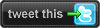





No comments:
Post a Comment